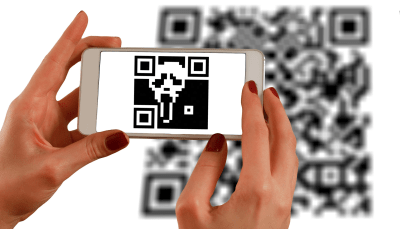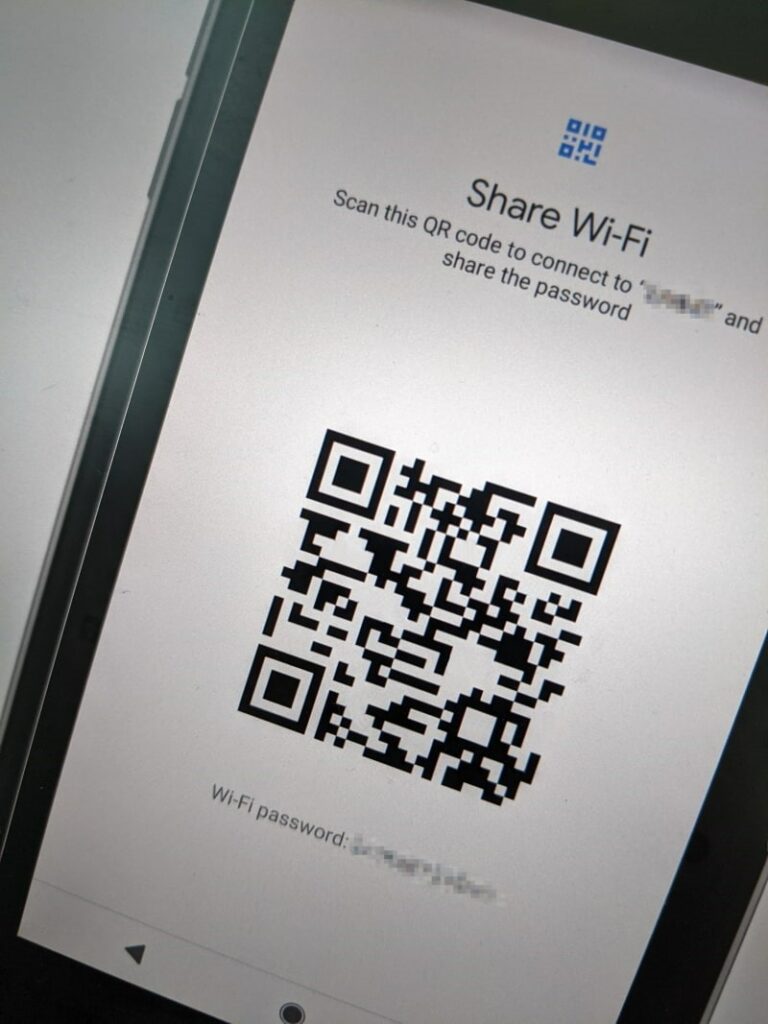
Houseguests will thank you for not having to ever type out a long Wi-Fi password again. Using Android 10, you can generate a QR code with the credentials of your Wi-Fi network that guests can then scan with their phone’s camera to quickly connect to the Wi-Fi network without typing a password.
Here are the steps: (Note: Anyone who is connected to the Wi-Fi can do these and share the Wi-Fi to others)
- Go to Settings → Network & internet → your Wi-Fi network’s name or simply long-press the Wi-Fi on the notification slider panel and then tap the gear icon to the right.
- In the Network details screen, tap the blue Share button on the right. The interface may be different for different Android phones. Please see a screenshot for Google Pixel phones below:
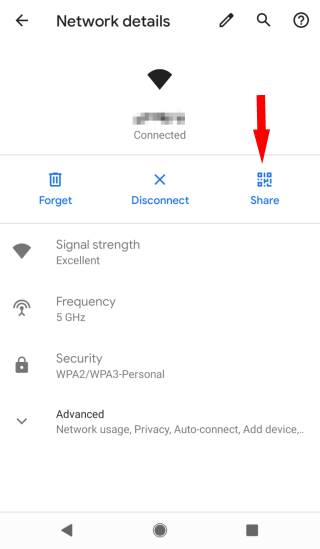
- Verify that it’s you with your PIN or fingerprint to generate a QR code with the Wi-Fi name and password. There seem to be no way to save the QR code from here, so you’ll need to regenerate it each time you use it. You can take a screenshot of the QR code and show that on your phone to your guests. Or you may also print it and stick it on your fridge.
- Once you have generated the QR Code, your guests can log in to your Wi-Fi by simply scanning the QR code using the phone’s camera. For more detailed steps on how to scan a QR code, please refer to our blog post here.
That’s it! Hope you learned something new today. 😀
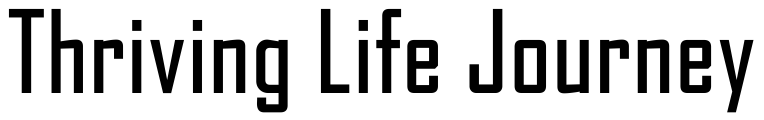



 Voltes V Let's Volt In! T-Shirt
Voltes V Let's Volt In! T-Shirt